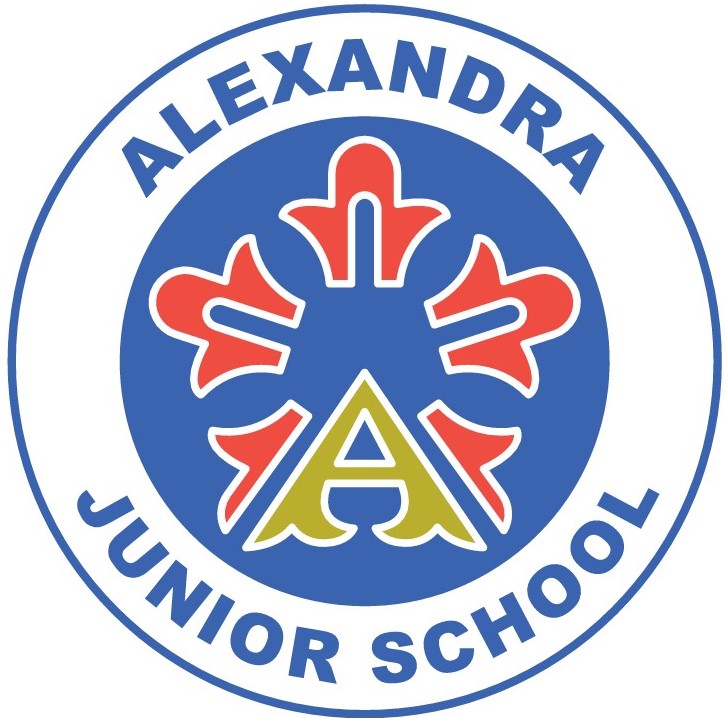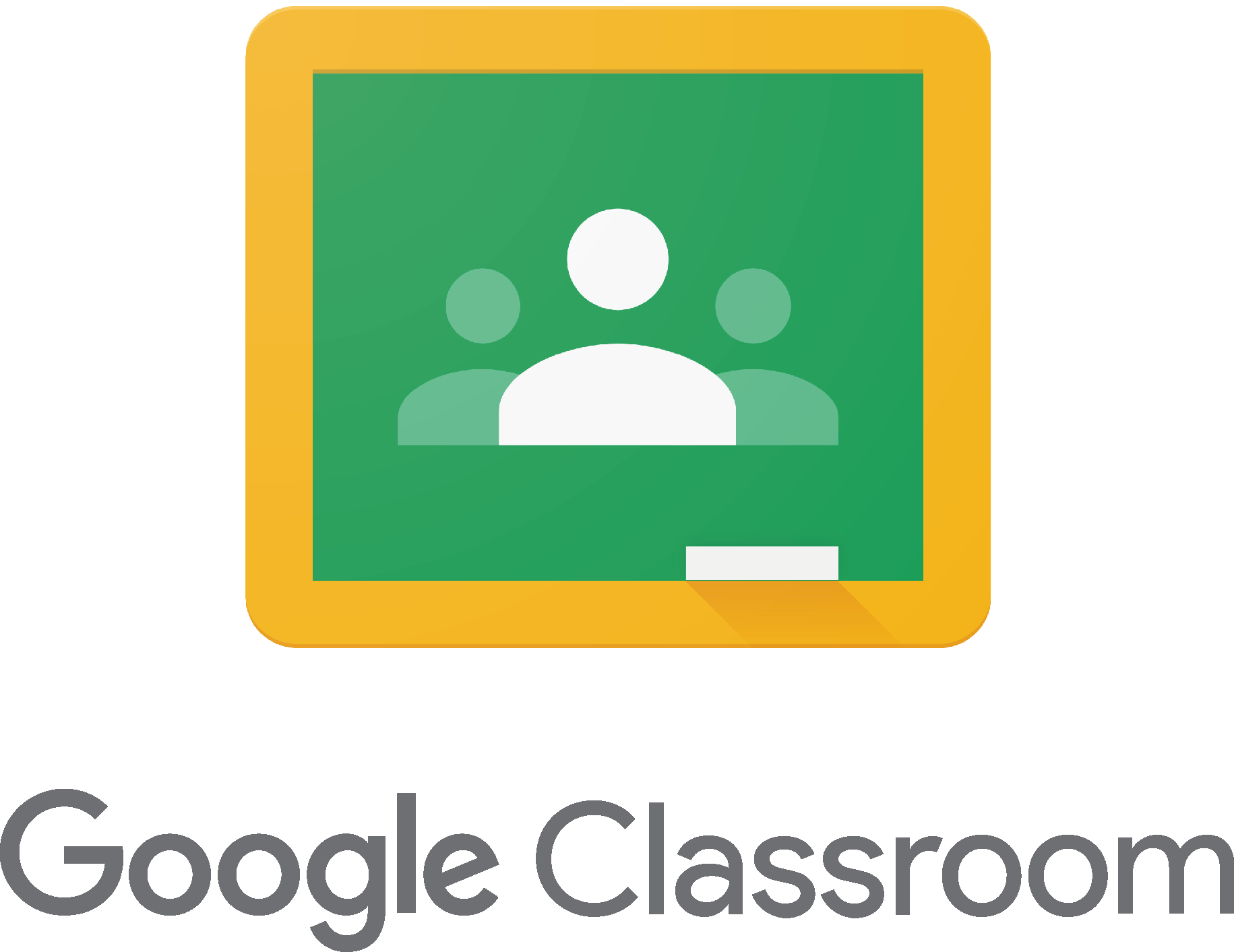WHAT IS GOOGLE CLASSROOM?
This is our remote learning platform.
Think of Google Classroom (GC) as your child’s digital link to learning.
Teachers use GC to share assignments, homework, newsletters, and much more with students and parents!
Google Classroom is an online tool which enables teachers to collaborate and communicate with students.
Google classroom serves as a hub for student work and classroom resources and allows teachers to:
-
Set homework
-
Set class tasks that can be completed both at school and continued at home.
-
Set reading and videos pupils can watch to get ahead in their learning.
-
Set holiday work
-
Deliver remote learning if necessary
-
Gve immediate feedback to students as they are working.
-
Provides resources to students – such as websites, documents, instructional videos and notes.
-
Helps students see what classroom work they may have missed if absent.
-
Ensures students have the same online resources at their fingertips.assignments/classroom activities. These are issued weekly to parents.